How to Write a Professional Resume Header (Examples)
A resume header is the first part of the resume that a hiring manager will see. It is the contact information that's vital to any job application. It's a short section that includes all of a job applicant's relevant personal information.
A resume header is sometimes referred to as a resume heading. A resume heading is the same. Though, uses this term to better depict a traditional "heading" of contact details that's included in a business letter.
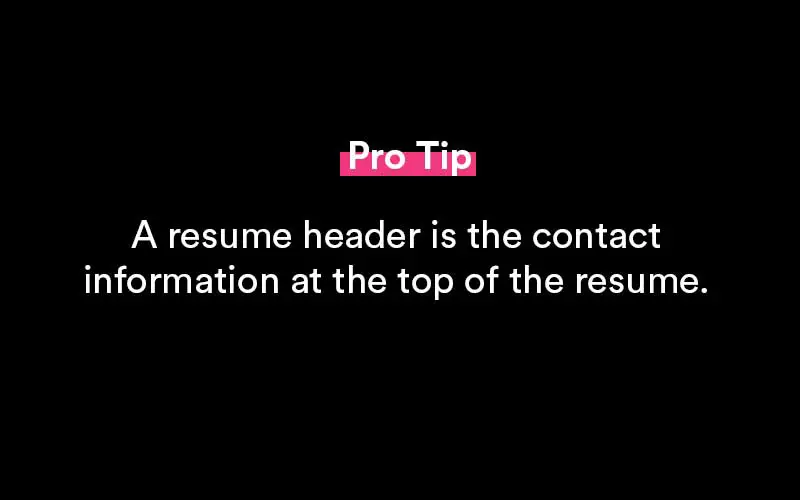
Writing an effective, professional resume header is vital to ensuring your resume is complete. And ready to submit to prospective employers during your job search.
Learn how to write a professional resume header.
What is a resume header?
The resume header is the section on a resume that contains your relevant personal information.
It's the first section that's included in a resume. And often, determines the entire layout and style of the resume for job seekers.
There are a few key purposes for the resume header.
Introduces you to employers
It's the first section of the resume that the future employer will see. It provides a small introduction to hiring managers. And serves a vital purpose for the manager.
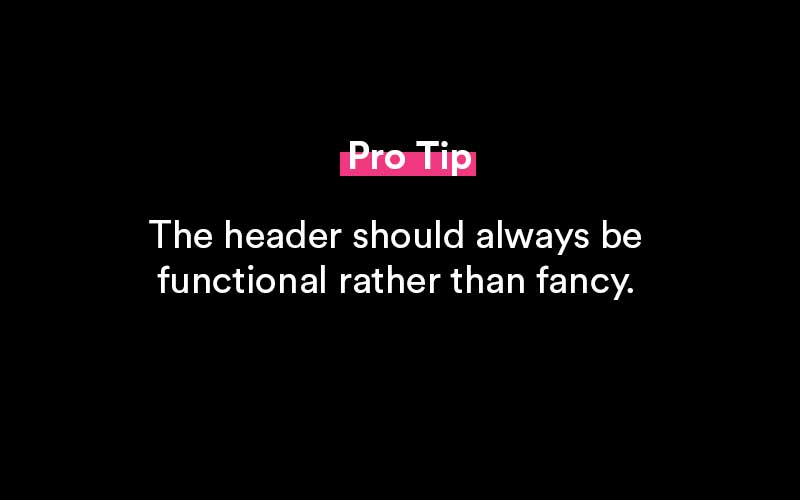
Builds a strong first impression
A well-designed, professional header can leave a lasting impression. It can show a good understanding of business etiquette. And shows overall professionalism.
Provides essential contact information
During a job hunt, when an employer wants to reach you, how will they do it? This space provides vital pieces of information that make it easy to contact a job applicant.
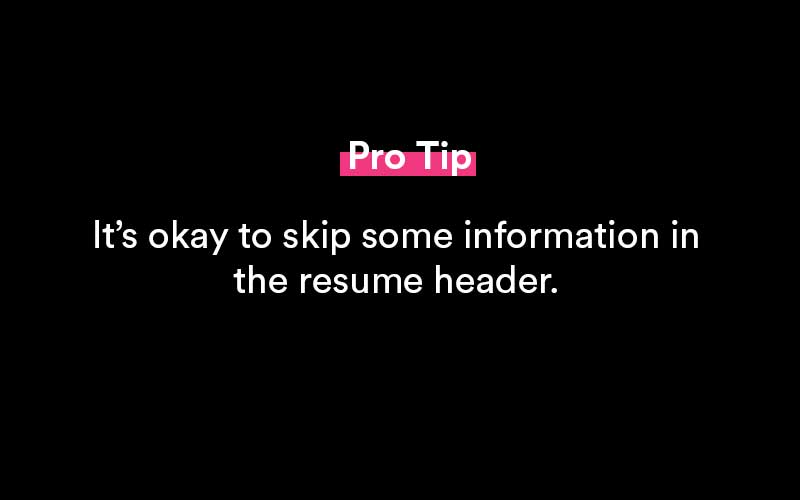
How to choose the right resume header?
A resume header should be short and simple. While paying close attention to the legibility of the header itself.
There are three formats to choose from when writing your resume header.
It's best to consider how much space each of the headers could take up. And how that reflects upon your entire resume. For example, does it intrude on your ability to write more work history? Or does it turn your one-page resume into a two-page resume?
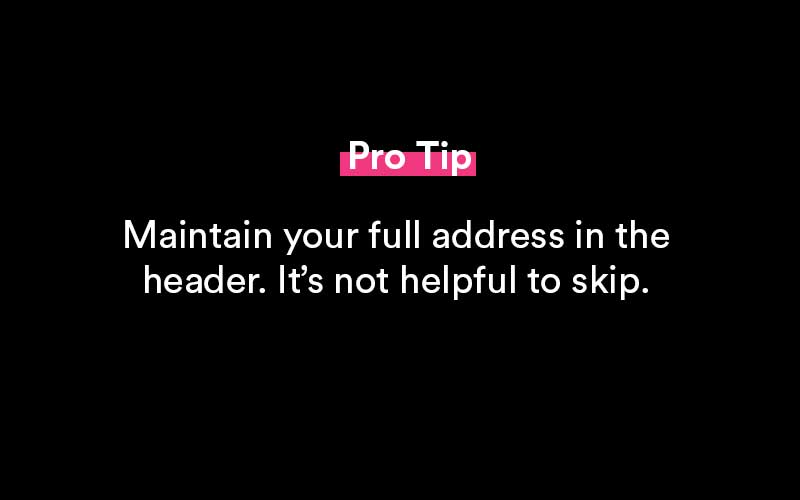
Lastly, how will applicant tracking software read the header?
Consider these factors before choosing the right resume header for your resume layout.
Name and contact information
Name and contact details is the most common type of resume heading. And considered the best resume header for those with long resumes.
It will condense this section down to the most minimal form. While still providing your reader with the information that's necessary to learn about who you are.
The heading places all information on a single line rather than two.
Pros:
- Most standard format on chronological, hybrid, and reverse chronological resumes.
- Contact information falls beneath the professional's name.
- Easy for hiring managers and applicant tracking systems to read.
- Creates an accessible phone number to reach you.
Cons:
- Doesn't stand out.

Name and job title
In this style of heading, it separates your name and contact details. This is a good resume header for professionals who have long abbreviations or prestigious certifications associated with their name.
As an example, "John Smith, CPA" or "Dr. John Smith, M.D."
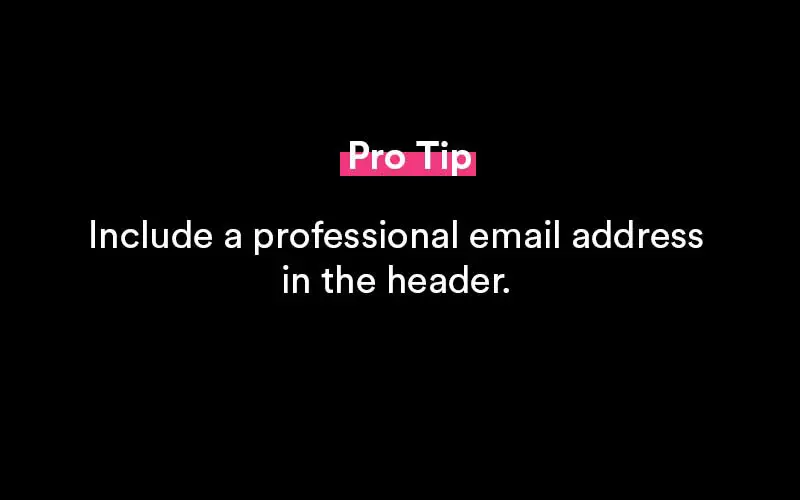
It's best for professionals in the medical industry or finance industry. Since it provides ample space to focus on the job-required certifications. Note, this is useful for those who hold a key license that's required for the position, too.
Pros:
- Includes your job title beside your name.
- Includes contact information underneath your name.
Cons:
- Could leave out essential information.
Name and summary
The name and summary format is the longest of the resume header formats. It provides space to list your name, contact detail, and a short "pitch" on who you are. Or what you've accomplished.
It could either be the resume summary in condensed format. Or the entire resume summary itself. It depends on the layout and design of the resume.
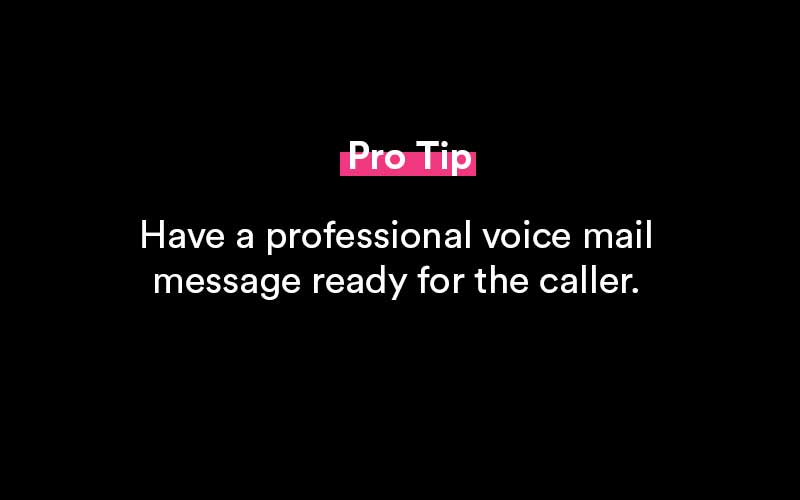
Ultimately, it's up to the job seeker to determine what's the best fit.
Pros:
- List your name and professional summary or objective underneath.
- Job title could be included.
- Displays strong professional expertise.
- Can include a portfolio site, links to coding projects, a LinkedIn link or blog post.
Cons:
- Could leave little room for contact information.
Pro tip: A functional resume format often requires the name and job title format or name and summary format. Make sure to choose the right resume format for the job title you're applying for.
Where do I put my contact information?
There are multiple places a job seeker has to choose in order to place their contact details into the resume.
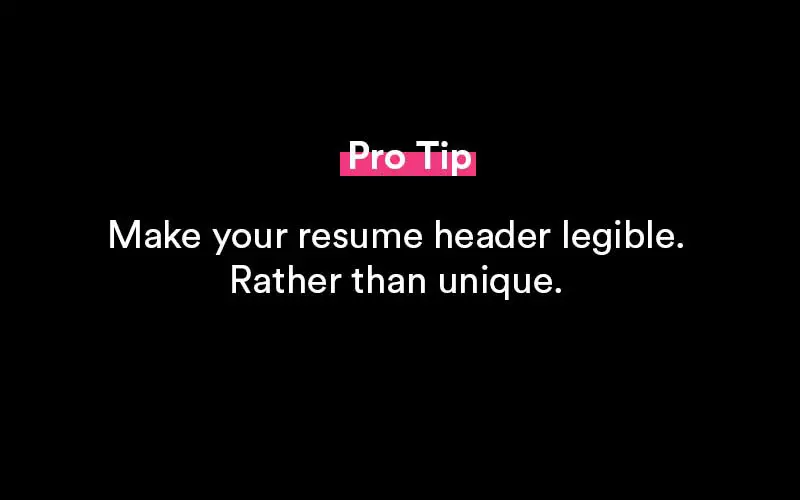
In the resume header
In the header is the most common place to put this information. And the most effective.
It makes it easy for an employer to find your email, phone number, and other information pertinent to your job application.
Some job seekers, in order to stand out, try to use a vertical resume header. This header places the contact details vertically on the resume. Saving space. Though, making it more difficult to read. And potentially causing issues with an applicant tracking system.
Try to avoid using a vertical resume heading, if possible.
Sidebar, toward the top of the resume
The second option is to place this information in a sidebar.
This splits the resume into multiple sections. Where the contact details are in a separate portion of the resume, off to the right or left.
It's only useful for those who want to include skills, their portfolio website/personal website, twitter handle, LinkedIn profile, and other vital parts of the job application.
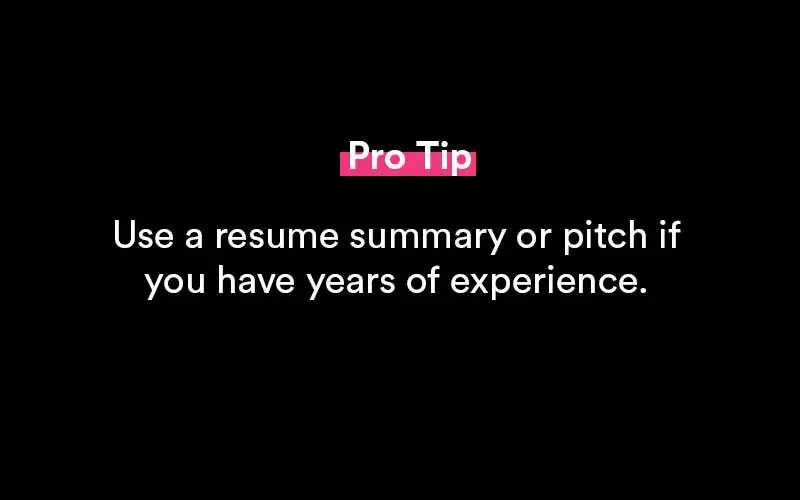
For this style of resume heading, it's only recommended for creative professionals. Who need a place to put their online portfolio/web address. Or other creative details about themselves.
What goes in the resume header?
Here's what should go inside a professional resume header.
Your name
Your full name. First and last. And any certifications or prefixes part of your name.
Mr. John Smith, M.D.
Phone number
The best phone number for the hiring manager to reach you regarding your application.
Pro tip: Be sure to have a decent voice mail message on your phone. When the manager calls, it's likely you won't recognize the number. And it will go to voice mail.
Professional email
A strong, professional email address. This should include your first and last name using a professional email provider.
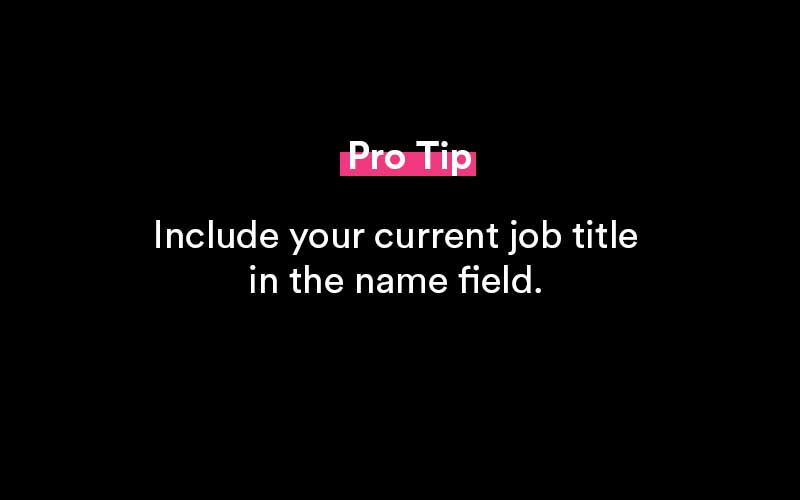
Job title
The job title that you currently hold.
Professional summary or objective (optional)
Should take 1 to 3 sentences at most. And should describe career goals, achievements, and summarize your professional history in a short pitch. Many resume objectives are great for senior-level positions/executive positions.
Desired position (optional)
Changing careers? Entering into a new industry? It's best to suggest a desired position that you'd like to obtain. Use this in combination with your currently held job title.
Location (optional)
Include your street address, city, state, and country.
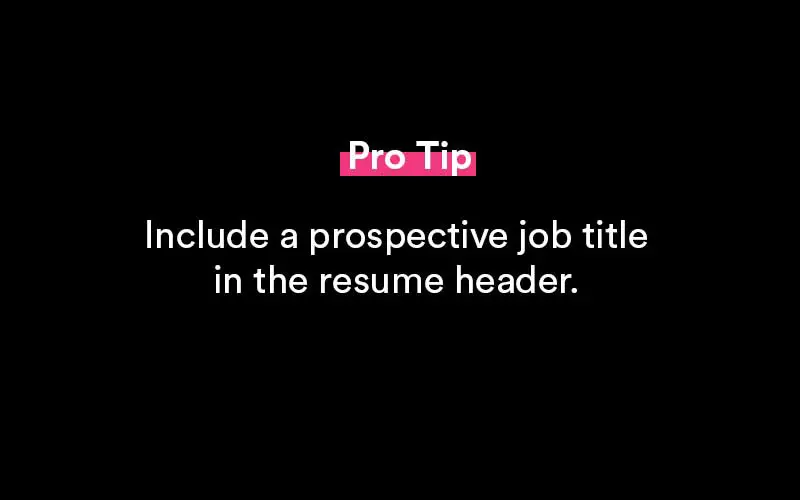
Including an address in a resume header
Some professionals are deciding to exclude certain pieces of information from their resume header.
Depending on their resume format and resume layout, professions are opting to exclude their mailing address and sometimes, their phone number.
However, it's best to maintain all professional information inside a resume.
Primarily, it presents professionalism. And shows the hiring manager key pieces of information that could useful in the future.
For example, they'll have your mailing address/full street address to assist in providing you a job offer.
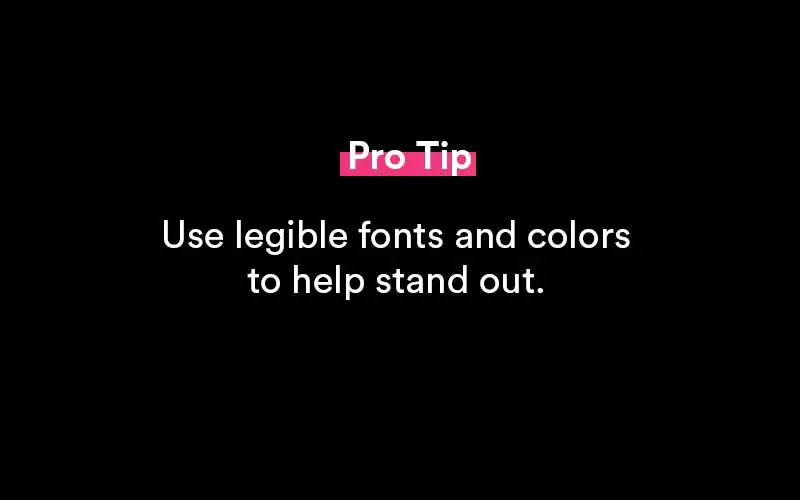
Why is including an address important?
- Local taxes: Some employers will decide on who to hire based on their local tax regulations. Employment tax can be a significant burden on employers. And it's best to consider showing your address to support your local tax implications.
- Relocation requests: If you're looking to be relocated, this is an acceptable reason for including the full address in the resume header. It supports any relocation requests that could be included in your cover letter. And in your job application.
- General proximity: Employers often choose employees who are nearby their office. This ensures they're able to attend meetings, company events, and other vital parts of the company culture.
Pro tip: Feeling like your resume writing skills aren't up to par? Find a friend or mentor to help. Or get a free resume review from many of the popular resume services.
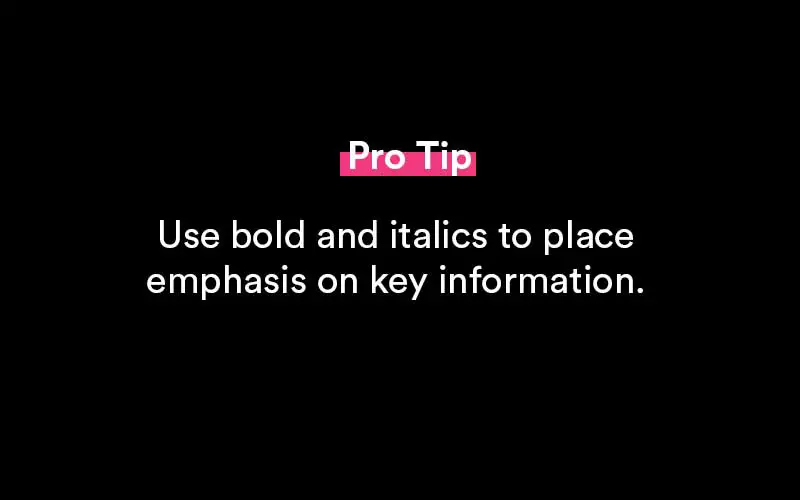
Resume header format
When choosing the correct resume header format, it's best to consider how it could be perceived.
A basic resume header will do just as well as a fancy one.
And your resume header is really not the place to make your resume stand out.
Many hiring managers are looking for this information, simply to use it as a reference. Not to decipher whether you're a significant fit for the job position.
Consider the following.
- Concise wording: Making sure that you use concise wording can assist in creating a resume that's useful to the manager. A professional looking email address in combination with the correct contact detail can make the resume effective.
- Design: Choose the correct design for the job title you want. It's best to keep the design
- Legibility: Consider how easy it is for the manager to read. Hiring managers spend their entire day reading through resumes. Make sure yours looks professional.
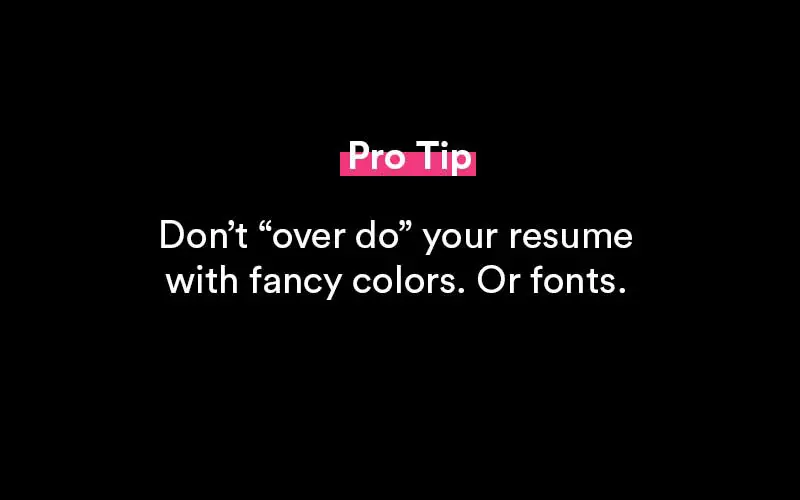
What about a two-page resume header?
A "2 page resume header" should be identical to your one-page resume header.
Those who hold over a decade of job experience can have a two-page resume.
When designing that format of resume, ensure the resume header is identical on page two as it is on page one. In short, your second page header should use the first page header.
Resume header examples
Here are examples of resume headers. And how to correctly place your information inside of them. Additionally, there are incorrect examples to help assist in showing you what not to do.
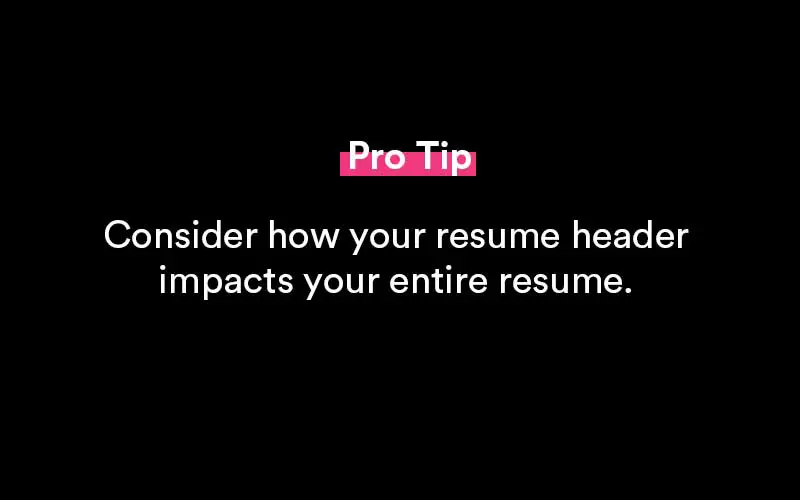
Name and contact information:
Here is a name and contact detail resume header example.
John Smith
(336) 845-8476 - [email protected]
An incorrect example:
John Smith - (336) 845-8476 - [email protected]
Name and job title:
Here is a name and job title resume header example.
Ryan Kind, Analyst
(445) 445-4884 - [email protected]
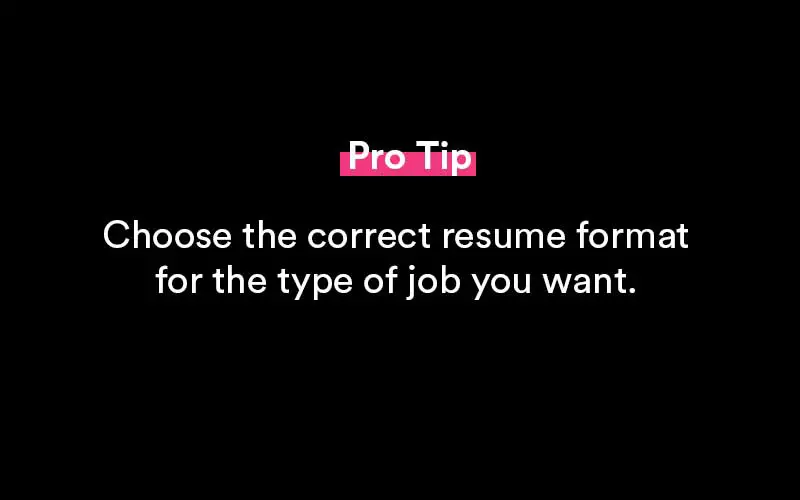
An incorrect example:
Ryan Kind
Analyst
(445) 445-4884 - [email protected]
Name and summary:
Here is a name and short summary resume header example.
Ian Block
(545) 445-4884 - Analyst
Finance analyst with 12 years of experience assisting businesses with their investment portfolio. Seeking a management-level position, with cross-functional disciplines.
An incorrect example:
Ian Block Analyst
(545) 445-4884 - [email protected]
Pro tip: Looking for the perfect cover letter template and perfect resume template to accompany your header? Use these.
Resume header template
To create a resume header, use this format:
[Your full name], [Job title]
[Phone number] - [Professional email address]
Pro tip: Refer to the resume header sample above while creating your header.
How to make a resume header stand out
It's important to stand out from other job applicants. How should a professional do that?
Keep in mind, the best resume headers are simple, legible, and professional.
- Backgrounds: Simple, professional backgrounds can be a great way to stand out. This ensures that the resume format is staying professional. And not intruding upon the legibility of the resume. Use a soft, subtle, and professional background.
- Fonts: Don't go overboard with the choices of font. Pick something that's readable. Times New Roman, Arial, Cambria, and Georgia are great font choices. Make sure your font size isn't too small. Or too large.
- Bold lettering: Use bold lettering to place emphasis on certain parts of the resume. Consider how the bold lettering plays well with one another. Use it to define your resume sections. And to draw attention to parts of the resume that the reader should find significant.
- Italics: Using italics can assist in softening the overall resume. It creates complimentary components within the resume itself. And sends a simple message to the reader, without having to use an abundance of bolded words, phrases, or sections.
- Legibility: Is there a clickable email address in the PDF? Is it easy to read the resume? Consider how legibility also helps you to stand out from the other job applicants. Making a resume easier to read can certainly be refreshing to the personnel scanning the application.
Popular Resources
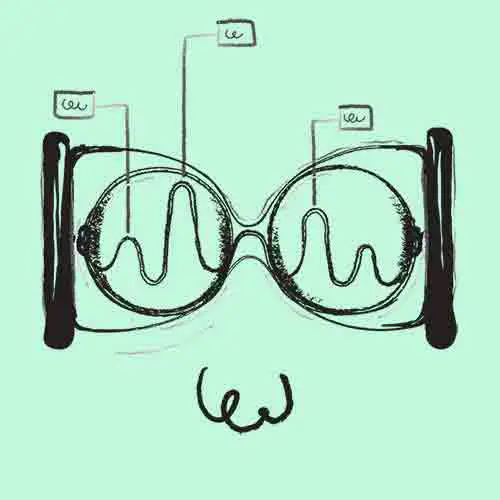
Featured
35+ Phone Interview Questions & Best Sample Answers
Phone interviews have become a core part of the process when attempting to find a secured placement for an open position. Companies receive massive responses from potential candidates for any..
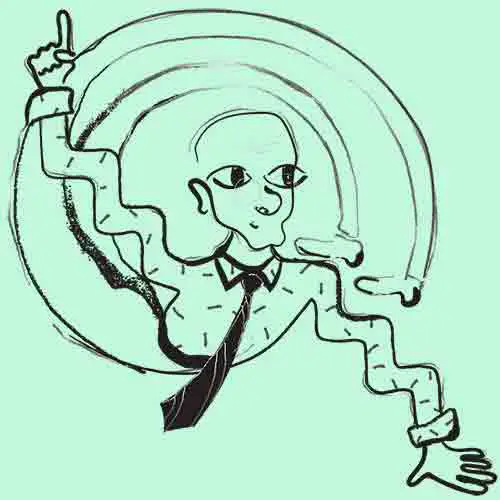
Featured
12+ Best Questions To Ask A Recruiter
Concerning a job search, you might receive numerous offers from your recruiters. Before you choose one, you need to assess all the conditions, for which it is vital that you know everything associated with the offered position..
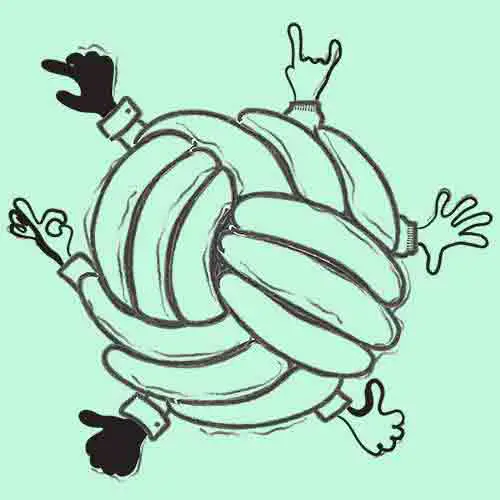
Featured
Answering "What Makes You Unique" In A Job Interview
Answering this question during a job interview requires more than knowing why you are unique as an individual. Yes, the true scientific answer is made up of two main components: your..

Featured
250+ Ice Breaker Questions for Life
An ice breaker question is a question that’s asked from one person to another person in order to act as a conversation starter. It brings a connection...

Featured
10 Best Answers to "What Motivates You?"
Open-ended questions like “What motivates you?” can elicit a deer-in-the-headlights reaction from job candidates if they are unprepared. It’s a broad question and can leave the interviewer..

Featured
Answering "How Did You Hear About This Position" In An Interview
A lot of interviewers ask this question - how did you hear about this position? This way they can judge you if you are a passive or an active job seeker..
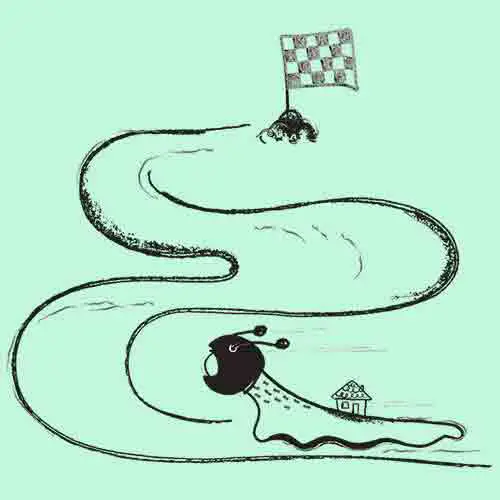
Featured
8 Best Thank You Emails After an Interview (Samples, Free Templates)
Writing a thank you note after an interview says a lot about you as a potential employee. Most notably, it says that you care about the opportunities presented..

Featured
Writing a Resignation Letter (How To Write It, Samples)
Writing the perfect letter of resignation is more of an art than it is a science. And we’re going to cover how to master that art form in this full guide..
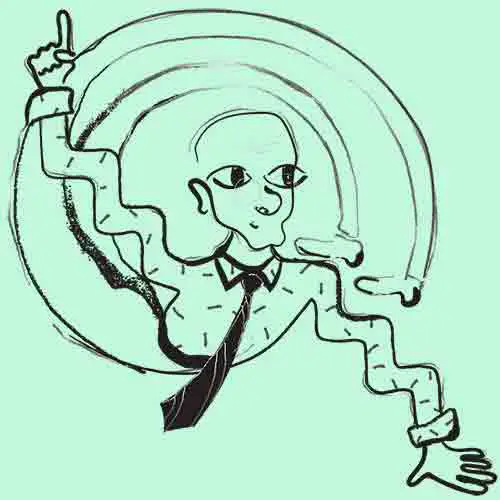
Featured
How to End a Letter (Example Salutations, Sign Off's)
Knowing how to end a business note or email is an important skill to develop. It helps portray a sense of confidence, respect and tone to your message..
