What is My Prime Video PIN? (2023 Help)
What is my Prime Video PIN? Amazon Prime Video is a streaming service that offers a wide variety of TV shows, movies, and documentaries. If you're a Prime Video subscriber, you may have noticed a new addition to your account recently - Prime Video pins. But what are they, and what do they do?

What is my Prime Video Pin?
A Prime Video PIN is a five-digit code that allows you to restrict your viewing and purchasing of material on the platform. Users may generate a PIN in a browser or using the Amazon mobile app.
These settings will apply to most Prime Video app devices, including Roku and smart TVs after they've been created. This is a significant feature for parents who want to regulate what their children see or for individuals who wish to limit their spending on the service.
Creating a PIN is quick and simple, and it can make using Prime Video more pleasurable for everyone involved.
Do I need a Prime Video PIN?
If you have kids or share your Prime Video account with others, you might want to set up a PIN. This will prevent unauthorized purchases and help you keep track of what shows are being watched. Setting up a PIN is quick and easy, and it can give you peace of mind knowing that your account is secure.
How do I set a Prime Video PIN from the Desktop?
Setting up a Prime Video PIN is quite simple. However, the instructions vary depending on which device you're using.
- Open Prime Video in a web browser
- Click “Settings” on the top right side of the page
- Under “Account & Settings,” click “Parental Controls”
- Type in your desired PIN (must be five digits) and hit “Save”
- After entering a PIN, you can customize the settings using the other options on the page
- To require a PIN entry for each video purchase, click "On" in the "PIN on purchase" section.
- In the "Viewing restrictions" area, you may restrict access to specific types of material by requiring PIN entry.
- To make your preferences apply to some or all devices, check the appropriate box in the section called "Apply viewing restrictions too."
How do I set a Prime Video PIN from the Prime Video app?
The process for setting up a Prime Video PIN from the app is easy as for the desktop.
- Open the Prime Video app and go to the bottom right corner of the screen > Tap "My Stuff" in the menu.
- Tap the settings button (which looks like a gear) in the upper right corner.
- Tap “Parental Controls”.
- Tap “Change Prime Video PIN” (you may need to type in your password).
- Enter a PIN and save your changes
- Under "Parental Controls," tap "Viewing Restrictions" to change the viewing limitations.
Where do I find my Amazon Prime Video PIN?
If you're using a Mac or PC, click "Settings" on the menu at the top of your screen. Then go to "Account & Settings," scroll down till you see "Prime Video PIN," and then type in your PIN. A tiny box should appear where you may input your pin.
If you're using the Prime Video app on a mobile device, open the app and tap on "My Stuff." Then, select the settings icon (shaped like a gear) and scroll down to "Parental Controls." Tap on "Change Prime Video PIN" to enter your PIN.
Keep in mind that you may only need to enter your PIN for certain videos. For example, videos that are rated TV-MA or R may require a PIN. However, other videos may not require a PIN. If you're not sure whether or not you need a PIN, check the rating for the video before trying to watch it.
Can you put a PIN on a Prime Video Profile?
One thing that Prime Video does not have, however, is the ability to put a PIN on specific profiles. This means that if you have multiple people in your household who use Prime Video, anyone can access any profile and watch whatever they want.
This can be frustrating for parents who want to restrict what their children are able to watch. It also means that children or teens could accidentally “mess up” their parents’ viewing preferences by watching unrelated content. While it would be nice to have the option to put a PIN on specific Prime Video profiles, as of right now, it is not possible.
Conclusion:
So, there you have it! Everything you need to know about Prime Video PINs. Whether you're looking to set up a PIN for your own account or someone else's, the process is quick and easy. And, if you're ever unsure about whether or not you need a PIN for a particular video, just check the rating before you start watching.
Popular Resources
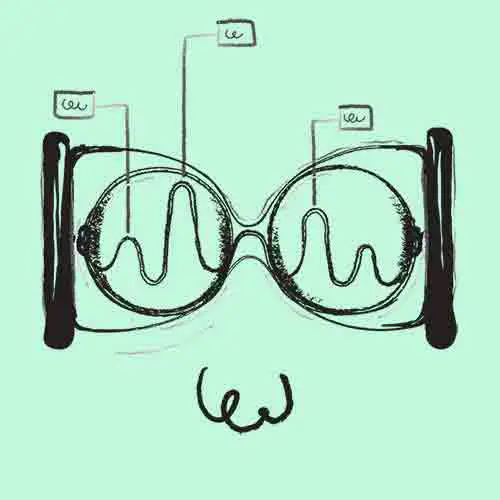
Featured
35+ Phone Interview Questions & Best Sample Answers
Phone interviews have become a core part of the process when attempting to find a secured placement for an open position. Companies receive massive responses from potential candidates for any..
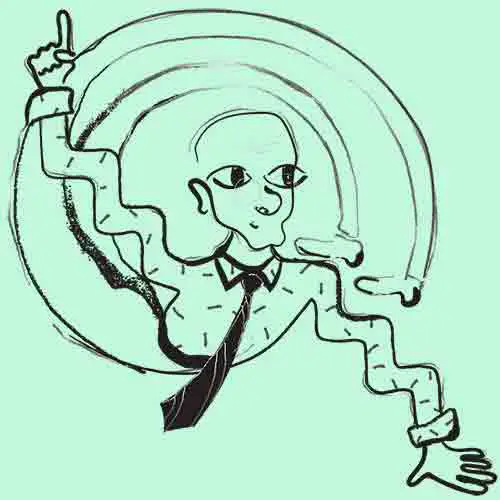
Featured
12+ Best Questions To Ask A Recruiter
Concerning a job search, you might receive numerous offers from your recruiters. Before you choose one, you need to assess all the conditions, for which it is vital that you know everything associated with the offered position..
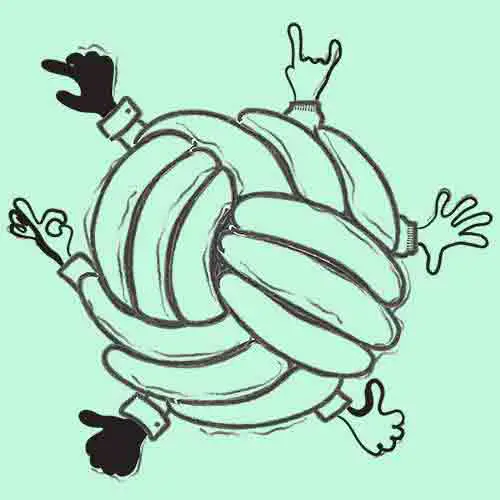
Featured
Answering "What Makes You Unique" In A Job Interview
Answering this question during a job interview requires more than knowing why you are unique as an individual. Yes, the true scientific answer is made up of two main components: your..

Featured
250+ Ice Breaker Questions for Life
An ice breaker question is a question that’s asked from one person to another person in order to act as a conversation starter. It brings a connection...

Featured
10 Best Answers to "What Motivates You?"
Open-ended questions like “What motivates you?” can elicit a deer-in-the-headlights reaction from job candidates if they are unprepared. It’s a broad question and can leave the interviewer..

Featured
Answering "How Did You Hear About This Position" In An Interview
A lot of interviewers ask this question - how did you hear about this position? This way they can judge you if you are a passive or an active job seeker..
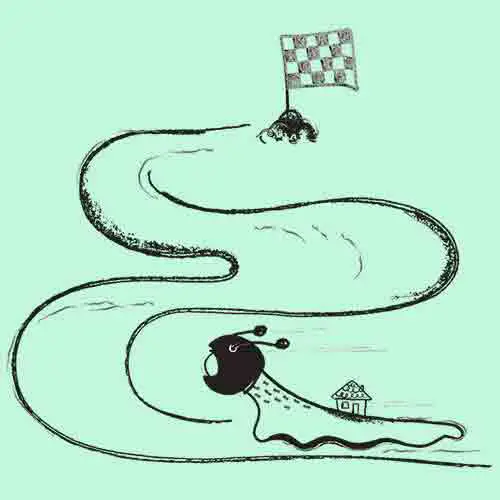
Featured
8 Best Thank You Emails After an Interview (Samples, Free Templates)
Writing a thank you note after an interview says a lot about you as a potential employee. Most notably, it says that you care about the opportunities presented..

Featured
Writing a Resignation Letter (How To Write It, Samples)
Writing the perfect letter of resignation is more of an art than it is a science. And we’re going to cover how to master that art form in this full guide..
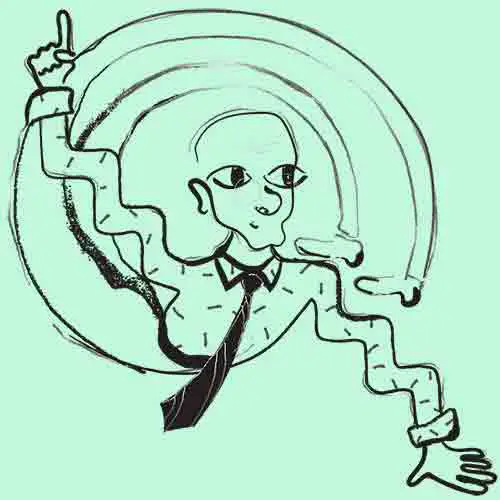
Featured
How to End a Letter (Example Salutations, Sign Off's)
Knowing how to end a business note or email is an important skill to develop. It helps portray a sense of confidence, respect and tone to your message..
