20 Confirmation Email Examples (Templates to Use)
A confirmation email might get used inside of an automated message (like a newsletter, for example). Or sometimes, its used by an administrator to communicate with clients, customers, or parties involved about upcoming events or orders. For example, an email saying, "Just confirming your order with us" might go out by someone who is in operations, making sure that all of the order looks correct before shipment.
Key takeaways:
- Choose an email template that best matches the type of email automation you're trying to configure.
- It's best to let your customers or Users know that an email is automated. And let them know when it's not automated.
- According to MailChimp, using short email subject lines will increase your chances of the email getting opened by the end user.
20 Examples of Confirmation Emails to Use
Note: most of these emails are good to use for automated email messages. Like if you're trying to create some type of email automation workflow within a business:
1. Account Registration Confirmation
Dear [Name],
Thank you for registering your account with us. Your registration has been confirmed.
2. Event RSVP Confirmation
Hello [Name],
Your RSVP for the upcoming event on [Date] has been confirmed. We look forward to seeing you there!
3. Order Confirmation
Dear [Name],
Your order #[Order Number] has been successfully placed and confirmed. You will receive further updates shortly.
4. Subscription Confirmation
Hello [Name],
Your subscription to [Service Name] has been confirmed. Enjoy your access to premium features!
5. Appointment Confirmation
Dear [Name],
Your appointment on [Date and Time] has been confirmed. We look forward to serving you.
6. Newsletter Subscription Confirmation
Hello [Name],
Thank you for subscribing to our newsletter. You are now part of our mailing list!
7. Flight Booking Confirmation
Dear [Name],
Your flight booking for [Flight Details] has been confirmed. Have a pleasant journey!
8. Password Reset Confirmation
Hello [Name],
Your password has been successfully reset. Your account is now secure.
9. Webinar Registration Confirmation
Dear [Name],
You are confirmed to attend the webinar on [Date and Time]. Don't forget to mark your calendar!
10. Job Application Submission Confirmation
Hello [Name],
Your job application for the position of [Job Title] has been confirmed. We will be in touch soon.
11. Payment Confirmation
Dear [Name],
Your payment of [Amount] for [Product/Service] has been successfully processed and confirmed.
12. Account Verification Confirmation
Hello [Name],
Your account has been verified. You now have full access to our platform.
13. Workshop Registration Confirmation
Dear [Name],
Your registration for the [Workshop Name] on [Date] has been confirmed. Get ready to learn!
14. Donation Confirmation
Hello [Name],
Your generous donation of [Amount] to [Charity Name] has been confirmed. Thank you for your support!
15. Hotel Reservation Confirmation
Dear [Name],
Your reservation at [Hotel Name] for [Dates] has been confirmed. Enjoy your stay!
16. Product Return Confirmation
Hello [Name],
Your request for the return of [Product Name] has been confirmed. Instructions for the return process will be sent shortly.
17. Workshop Enrollment Confirmation
Dear [Name],
Congratulations! You are officially enrolled in the [Workshop Name] starting on [Date]. Prepare for an enriching experience!
18. Conference Registration Confirmation
Hello [Name],
Your registration for the [Conference Name] on [Dates] has been successfully confirmed. We look forward to your participation.
19. Interview Appointment Confirmation
Dear [Name],
Your interview appointment for the position of [Job Title] has been confirmed for [Date and Time]. We'll be in touch soon.
20. Charity Event Participation Confirmation
Hello [Name],
Your participation in the [Charity Event Name] on [Date] has been confirmed. Your support means a lot to us!
My Top Tips for Sending These Emails...
Here are my top tips to think through:
1. Let people know the email isn't automated
Saying something like, "Hey, this isn't an automated email and I just wanted to touch base." Will certainly have a much higher open rate and response rate than when it doesn't say it. People are very used to getting automated messages and it's nice to tell them when it's not.
2. Use a short email subject line
I think this goes without saying. Although, according to MailChimp, there are many ways to optimize an email for open rates. And this is one of them.
Think of an email subject line that's catchy and going to stand out amongst all the other emails the person is going to receive. In fact, just by thinking that through, there's a greater chance of reducing issues or errors in cases where it's an order confirmation email.
3. When in doubt, check with your manager
Sometimes, brands really like to control what emails are sent and what they say. Marketing departments are going to be the best ones to consult with when it comes to the representation of what your brand says in these emails. If you're unsure of what the email should say and how it should say it—consult with them.
Getting input from other team members is never a bad idea. In fact, it just furthers your collaborative value within the business and that can be a good thing.
Popular Resources
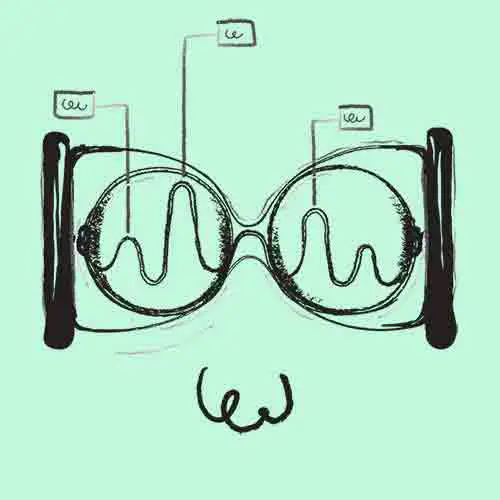
Featured
35+ Phone Interview Questions & Best Sample Answers
Phone interviews have become a core part of the process when attempting to find a secured placement for an open position. Companies receive massive responses from potential candidates for any..
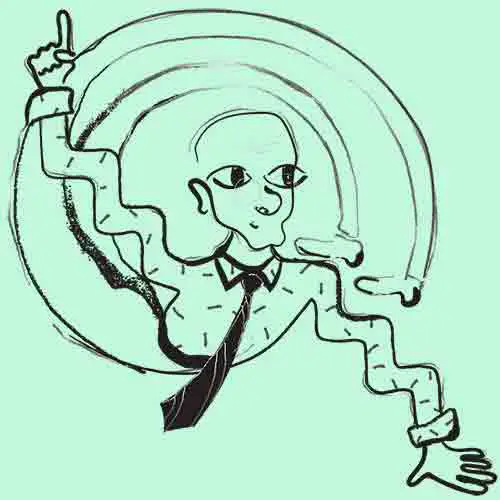
Featured
12+ Best Questions To Ask A Recruiter
Concerning a job search, you might receive numerous offers from your recruiters. Before you choose one, you need to assess all the conditions, for which it is vital that you know everything associated with the offered position..
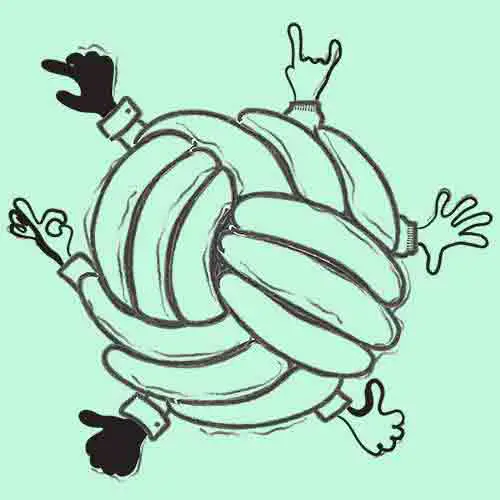
Featured
Answering "What Makes You Unique" In A Job Interview
Answering this question during a job interview requires more than knowing why you are unique as an individual. Yes, the true scientific answer is made up of two main components: your..

Featured
250+ Ice Breaker Questions for Life
An ice breaker question is a question that’s asked from one person to another person in order to act as a conversation starter. It brings a connection...

Featured
10 Best Answers to "What Motivates You?"
Open-ended questions like “What motivates you?” can elicit a deer-in-the-headlights reaction from job candidates if they are unprepared. It’s a broad question and can leave the interviewer..

Featured
Answering "How Did You Hear About This Position" In An Interview
A lot of interviewers ask this question - how did you hear about this position? This way they can judge you if you are a passive or an active job seeker..
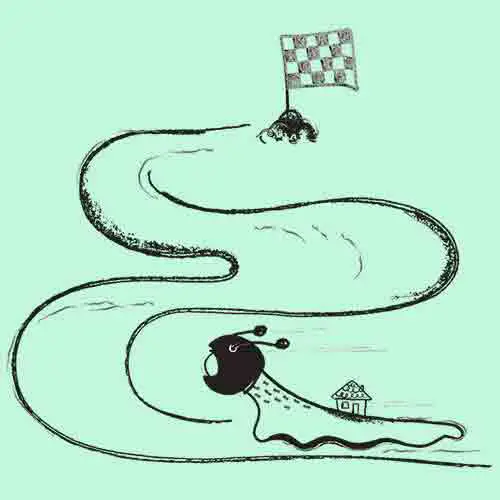
Featured
8 Best Thank You Emails After an Interview (Samples, Free Templates)
Writing a thank you note after an interview says a lot about you as a potential employee. Most notably, it says that you care about the opportunities presented..

Featured
Writing a Resignation Letter (How To Write It, Samples)
Writing the perfect letter of resignation is more of an art than it is a science. And we’re going to cover how to master that art form in this full guide..
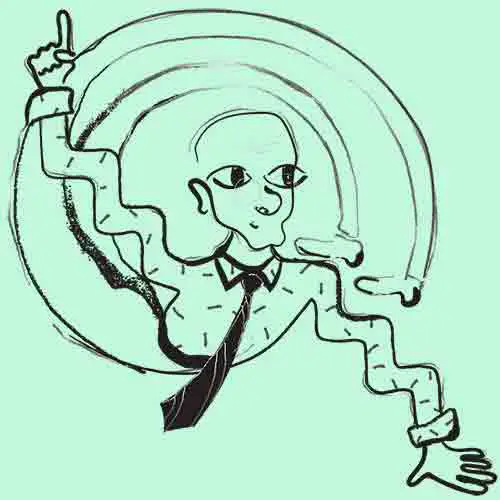
Featured
How to End a Letter (Example Salutations, Sign Off's)
Knowing how to end a business note or email is an important skill to develop. It helps portray a sense of confidence, respect and tone to your message..
